Project Overview
We have no idea where to start when writing about this project as it is literally so huge in terms of functionality but we'll try and sum it up simply and hopefully won't miss out any important features as it really is a piece of technical excellence
What the Site does?
The site is basically an extremely complex and functional flash media player that presents multiple angle video streams of global musical events straight through your internet browser or mobile phone (*see Nokia X6 project). Not only are you able to watch the events from multiple camera angles, our latest inclusion of being able to Pause and Rewind Live Streams makes this project something special. We built the ability to Video Tag yourself, start conversations through timeline comments, set up your own profile and groups, enter competitions using members user generated content, all this by simply signing up for FREE to the social networking community that sits within it.
Here's what the be-at.tv site can do:
- Multiple Camera Angle Streaming
- Live Streaming of Global Events
- Pause & Instantly Rewind Live Streams **
- Video Tagging
- Video Interaction and Distribution
- Facebook Intergration
- CDN Delivery & DRM Protection
| - Social Network Community
- User Generated Content and Customisable Profile Pages
- Super Complex Backend
- Mobile App - Nokia X6
- Monthly Newsletter Generator
- Upload Live Events through mobile phone devices **
|
** indicates new functionality
Video interaction - Video Tagging & Distribution Video Tagging works perfectly here for long form media, with events ranging from 30 mins to a couple of hours users are able to video tag themselves at specific points where they are recorded the event they attended. When watching the 4 camera angle streams users that are tagged appear in the top left hand corner of one of the tagged screens allowing for click-thru's to profile pages.
Clicking on any of the 4 screens at specific points of an event gives the user the ability to perform a whole host of options: - Tag yourself or a friend
- Add a Timeline comment and start a discussion.
- Send specific point in time via email
- Embed code for posting on other websites.
- Share the timestamp with others
- Give a audio track listing
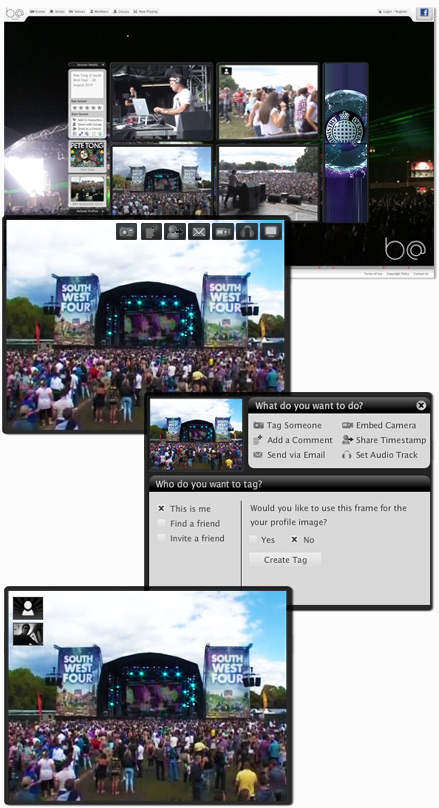
Video Interaction - Timeline Comments
Discussions and comments are spread throughout the event timeline and at the specific points in time in which they refer to. Users can reply to these or skip and watch the point of discussion. Each comment or discussion will be indicated by a red dot within the timeline.
|
Continuous Listening and Viewing Experience One of the reasons why we decided to build the ENTIRE site in Flash was to provide the ability to experience the audio without any cuts or breaks. As you navigate around the site the currently playing event follows you around, you can return to the video of the event at any point simply by clicking on the thumb at the bottom left hand corner of the screen.
Flash has poor SEO? - yeah but we figured a way around that
Be-at.tv has a very complex admin system allowing administrators to create new content as and when they record and upload new events. The back end system is built in HTML and serves as our calling card for search engines, they read the content inputted here whereas the viewer only sees the slicked up front end of the flash interface.
What we managed to do with previously foreseen 'problems' when using Flash we were able to over come by apply a few tricks which we are not going to divulge here for obvious reasons. Our only really problem is Mr Steve Jobs with his certain rather high selling mobile devices but as they say 'there's an app for that'. Best of the Web
Heres a little snippet from BBC's flagship technology programme 'Click' on Webscape's "Best of the web".
Social Network and User Generated Content
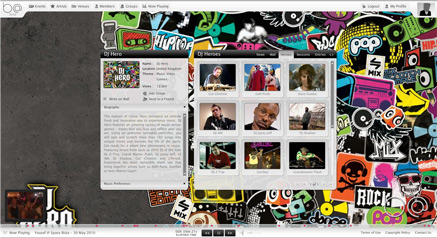
Another facet to the site is the social network community that sits behind it, when a user joins the community they are able to interact and participate with the other Be-at community members. When they sign up users are able to: - Create custom Profile pages
- Upload Videos and Photos
- Create Member Groups
- Video Tag and timeline comment
- Join the subscription monthly Newsletter
- Create and upload Podcasts
- Connect using Facebook & Invite friends
- Rate and Favorite specific events
- Converse by Private Messaging, Timeline Comments and using Walls

View Project link: www.be-at.tv
|