Project Overview
The Sports and Entertainment leg of M&C Saatchi's had a huge archive of projects that they had worked on and of course they wanted 'ALL' of these to be on the website. We came around to the decision that the best way to make this site functional without an overkill of content would be to display the entire archive and apply filters to access relevant associated projects.
Fromm a visual perspective we wanted to use fancy 3d flips and only highlight the work contained within a specific filter making it easy to view the projects associated with a menu or brand item.
We've been wanting to incorporate filters into one of our 'Spotbox' powered sites for some time and this proved to be the perfect project to apply it too.
Spotbox intergration
 As with pretty much all of our web projects this site is also powered by our Spotbox platform. Although the front end and design of the site is bespoke the system that delivers the content is still Spotbox. As with pretty much all of our web projects this site is also powered by our Spotbox platform. Although the front end and design of the site is bespoke the system that delivers the content is still Spotbox.
Using our management console M&C administrators are able to upload, edit and change content to their hearts desire. They are able to upload various movie formats to the system which are then automatically converted to the appropriate file sizes for streaming over the web.
They can add new menu filters, playlists and even create bespoke reels that are password protected for individual clients if they require to pitch on new work.
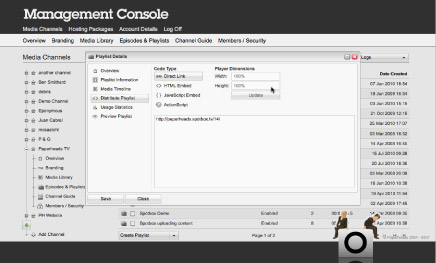
|
Filters & Project Viewing
When you enter the site you are presented with the entire archive of projects, next and previous buttons are there to display further projects (dependent on your browser size). At the bottom of the page you can filter the work by client or alternatively use the menu filters along the top.
Dependent on the filter chosen the results for that particular filter are highlighted in colour, all over projects become deactivated. Rolling over the thumbs produces the animated 'flip' to give the project information. As an alternative to only viewing thumbnail imagery you can select 'flip all' from the menu and all images animate 180 degrees to show project titles and descriptions . Simply clicking on a desired project opens up the associated playlist of images and video.
Whilst in a project playlist the user is able to browse through images and video presented at fullscreen. Additional project information is available if desired and the playlist automatically plays as a slideshow, the speed of which is dictated within the Management Console set by the client.
View Project link: http://sportandents.mcsaatchi.com/
Related links associated with this project:
Spotbox - High Quality Video Hosting Platform
|